How to recover my password? 📝
If you have forgotten your password, there is no problem.
At the Capitual login screen, click on “Forgot your password” and fill in the field that will appear with your email or telephone number registered in your account. After that, you will receive a message, either in your email or by SMS, with a code, now you just have to enter this code next to a new password, each one in its respective field and you’re done!
Your password is already up to date and you can re-use your account normally.
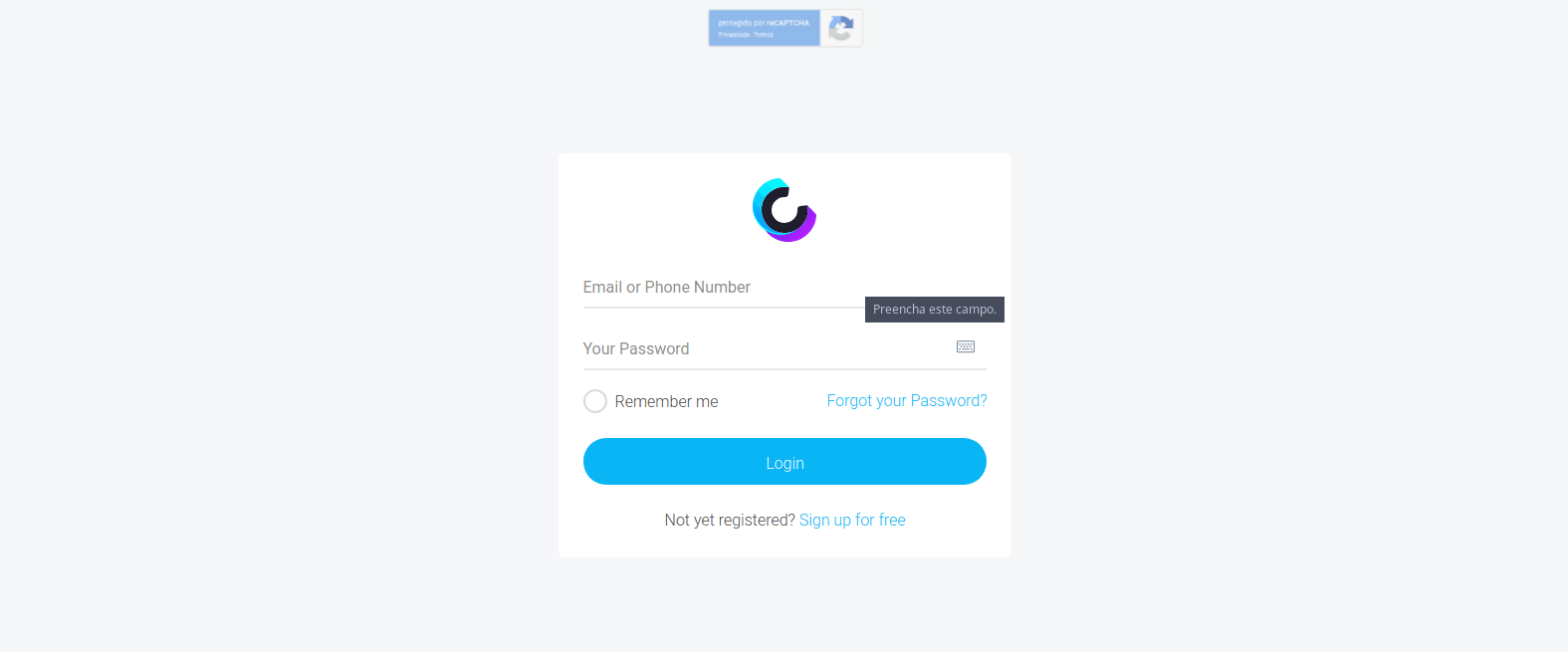
Questions? Need more assistance? Contact our support team!
