What is 2FA and how do I enable it? 📝
2FA or Two Factor Authenticator is an extra layer of security for your account.
Adding an extra layer of security is highly recommended and you will not have to wait for codes sent via SMS or email. Instead, your smartphone will generate those codes offline. To do so, click on “Enable two-factor authentication” in the verification bar of your account and synchronize your Capitual account with your desired device.
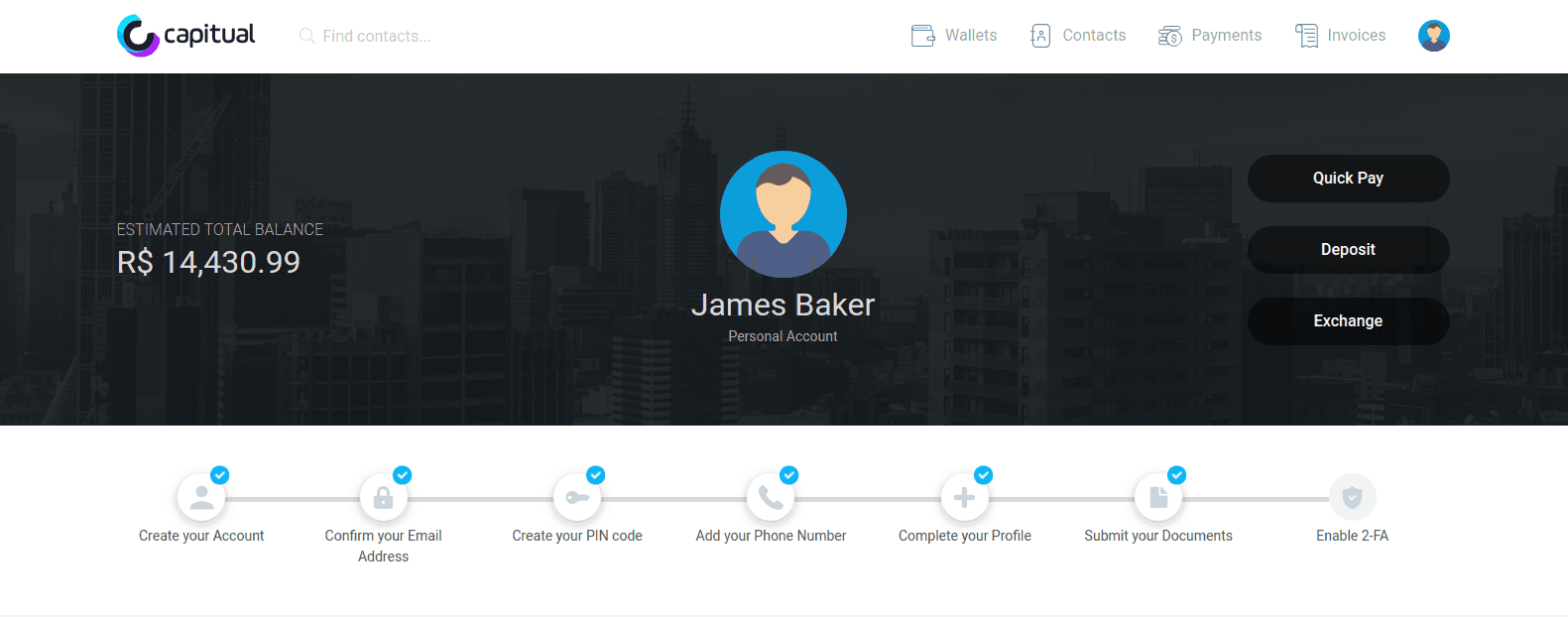
Questions? Need more assistance? Contact our support team!
