How to send funds to a contact? 📝
Sending funds to other Capitual users is simple. Click “wallets” in the top menu of your account dashboard and select “Manage Contacts”, find the contact you want to send or receive funds.
To send an invoice to the user click the Invoice button on the contact you want, it will open a new billing window where you will select the currency, value, expiration and you can leave a comment on this Invoice.
To send funds, simply click the “Send” button, select the wallet you want to send the funds to, select the value and confirm the transaction using your PIN.
Your contact will receive the funds immediately!
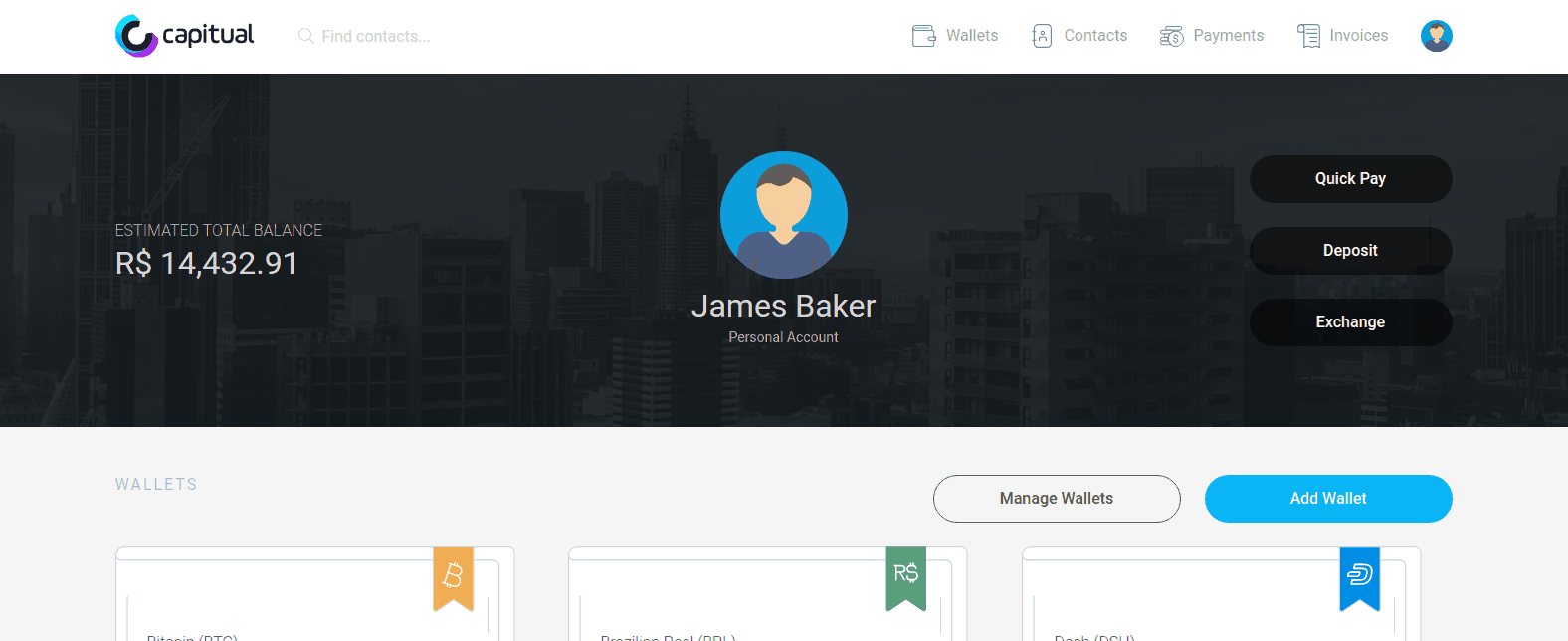
How to send funds to a contact on mobile
On the inital page of the app, touch the “Transfer” button and select the type of currency and touch the upper right button, select the contact that you want to send the funds, select the value and confirm the transaction using your PIN. After that, your contact will receive the funds immediatly!
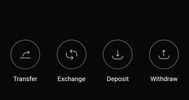


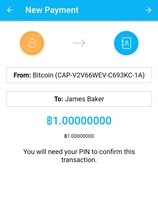
Questions? Need more assistance? Contact our support team!
