How to remove contacts? 📝
In the home menu, go to Contacts, select the “Manage Contacts” option, and in the upper right corner of the “…”, you will have the option to remove the contact.
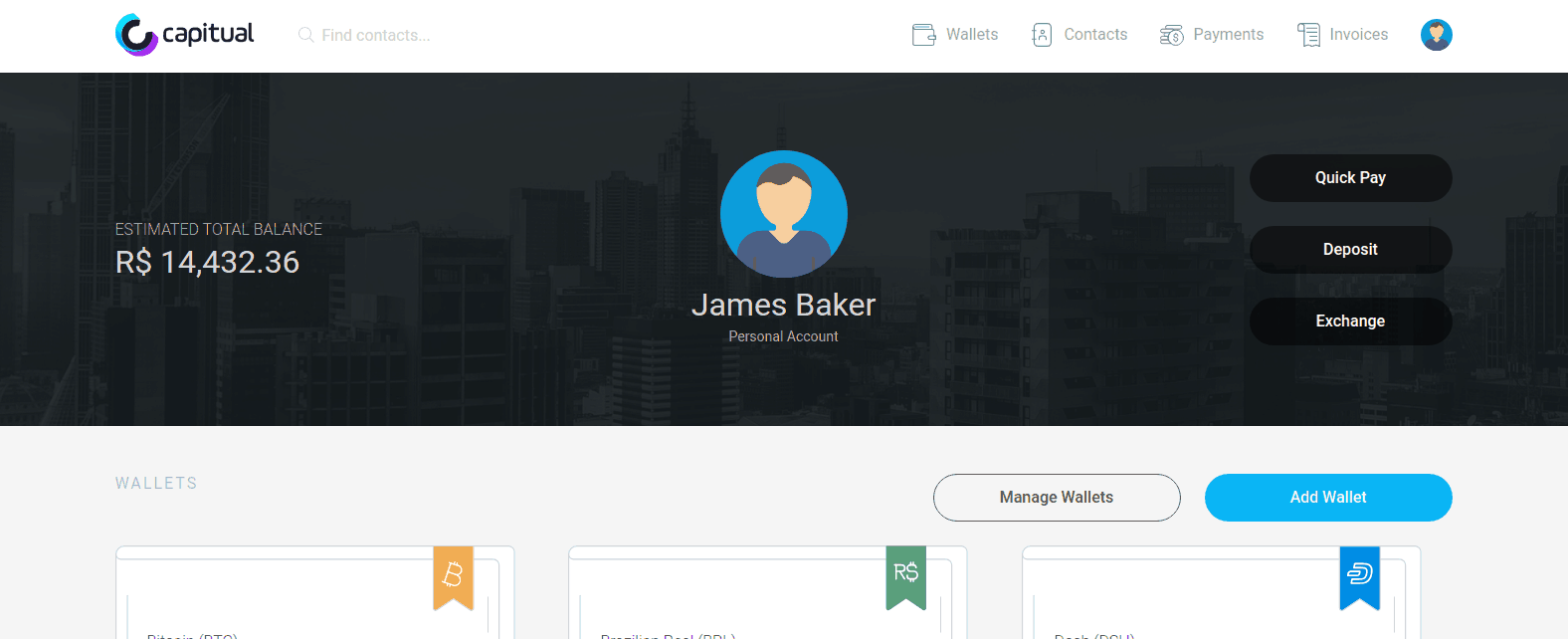
Removing contacts on mobile
On the initial page, touch the “Contacts” button and touch the contact that you want to remove, then touch the “DEL. CONTACT” button.

Questions? Need more assistance? Contact our support team!
