How to add contacts? 📝
In the home menu, go to Contacts, select the new contact option, search the name of the person you are looking for, and add the person.
It’s just as easy as social networking!

How to add contacts on mobile app
On the initial page, touch the “Contacts” button and touch the upper right “+” button, serch the name of the person you are looking for and touch it to open his profile, touch the “ADD CONTACT” button.



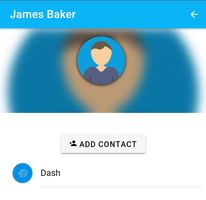
Questions? Need more assistance? Contact our support team!
