How to exchange from one currency to another? 📝
Converting your balances into different currencies, whether they are crypto-currency or fiduciary, has never been easier! To do it, you must click on “Wallets” in the top menu of the panel of your account and select “My Wallets” option, which will list all wallets available in your account with their respective balances.
Now select the wallet from where you want to transfer the balance and click on the “Convert” button on the currency exchange screen you must select the desired destination wallet and finally select the value that you want to transfer.
A confirmation screen will appear so that you agree to the values and if everything is correct just fill in with your PIN and confirm the transaction. After that the balance will be available in the selected destination wallet immediately.
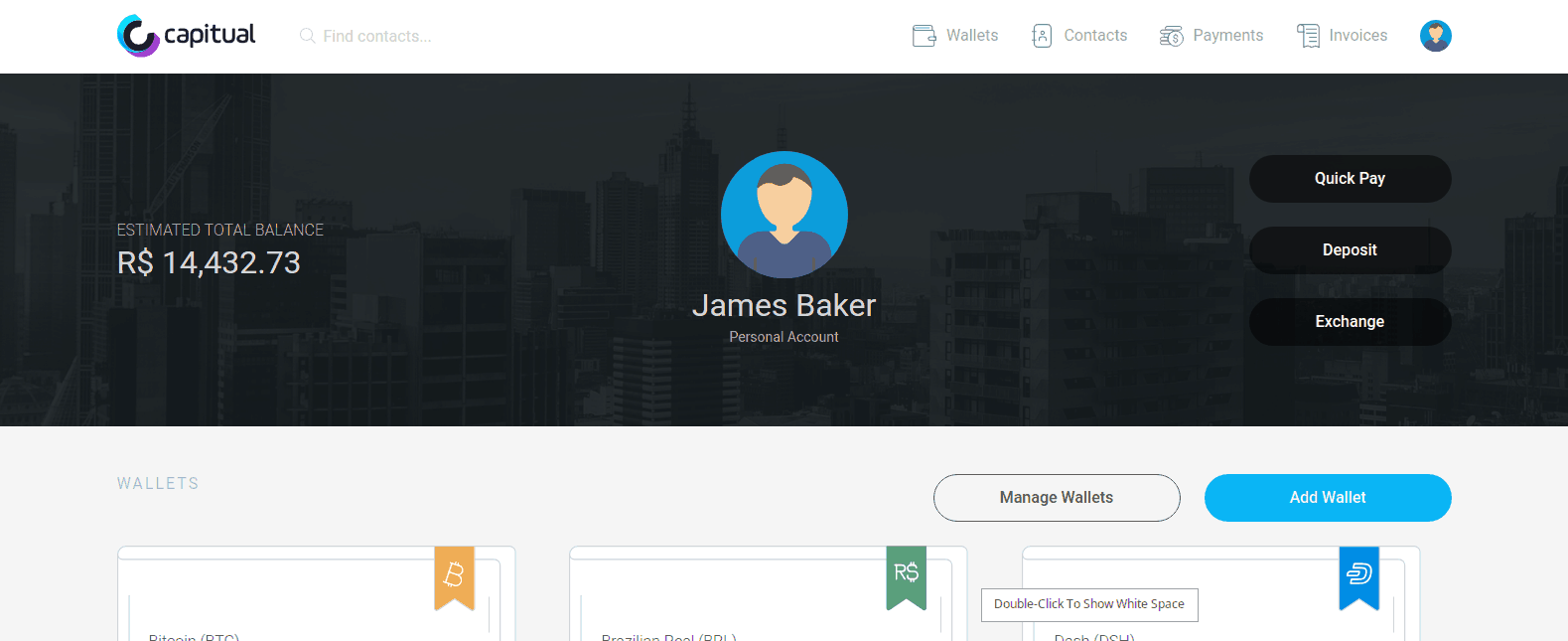
How to exchange currencys on mobile app
To exchange currencies on mobile, open the Capitual app and on the inital page touch in the “Exchange” button bellow your balance. On the next screen choose the wallets that you wish to exchange.
To check the wallets and their respective balances, touch the “My Wallets” button on the inital page.
After chosen, fill the required fields with the ammount wich you want to exchange. After that, touch the upper right button wich is an arrow pointing to the right, and enter your PIN to confirm the transaction. Your exchange will be done imediatly.
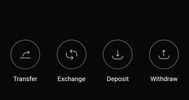

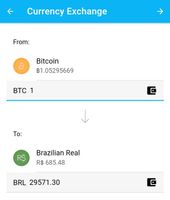

Questions? Need more assistance? Contact our support team!
