How to create wallets? 📝
Creating a new wallet is very simple.
In the top menu of your account panel, click in “Wallets” and then “Create Wallet…”. After this you just have to choose a name, select the type of currency you need and choose if your wallet will be public or not.
That’s all! Your new wallet is now available to make transactions.
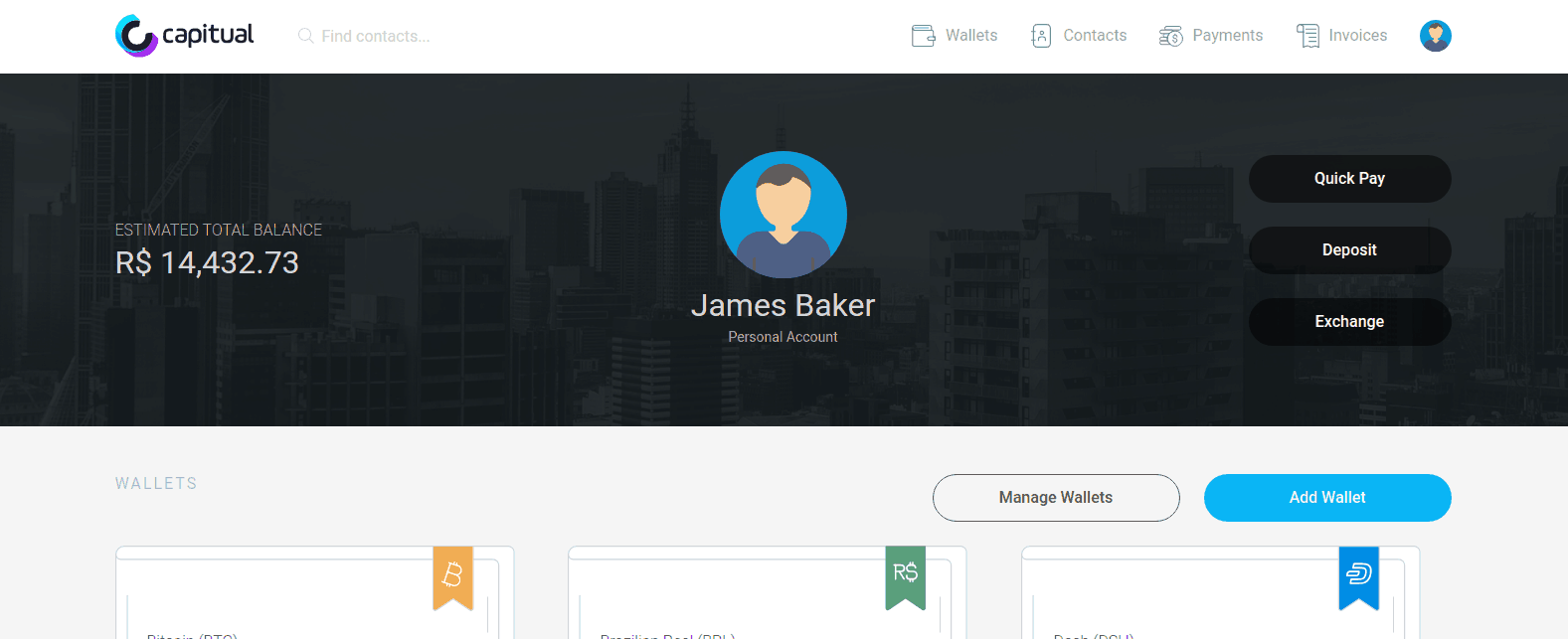
Creating a new wallet on mobile
On the initial page of Capitual’s app, touch the “My Wallets” button. After that, touch the upper right button “+” then you’ll just need to choose a name for your wallet, the type of the currency of your new wallet and optionally, choose if it’ll be a Public Wallet or Public Owner Info.
If you’re not interested in turning the informations of your new wallet public, just let the boxes unchecked.


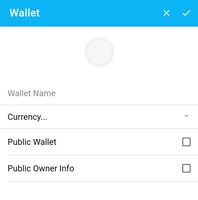
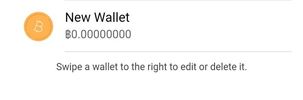
Questions? Need more assistance? Contact our support team!
